Description¶
Dashboard Usage Guide
Prerequisites¶
- Must have a pbx
Table of Contents¶
Dashboard Monitoring¶
Navigation¶

- Click on the
Dashboard/Reportingtab to reach the dashboard.
Dashboard Overview¶
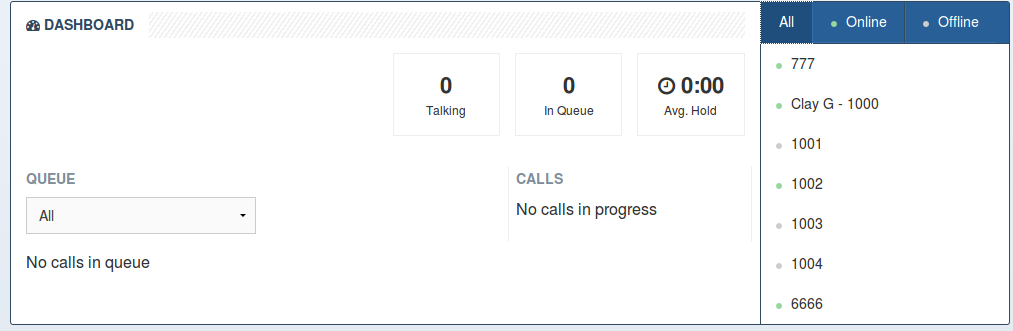
- A view of calls, queue, holdtime and agent status is visible
Dashboard Summary Info¶
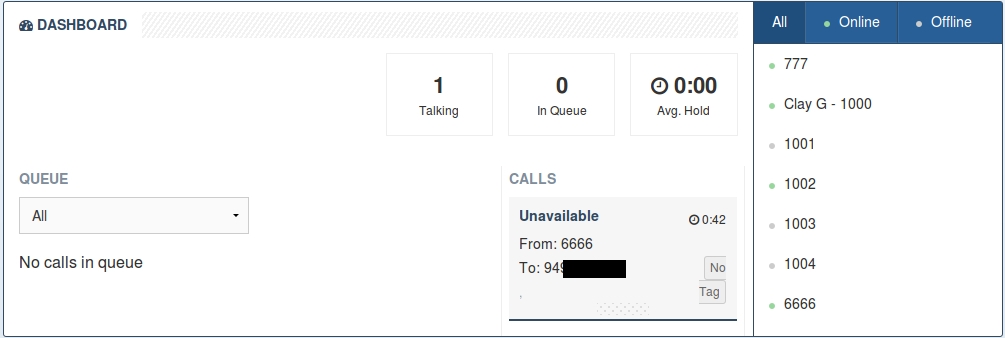
- The total number of active calls is visible displayed in the
Talkingfield
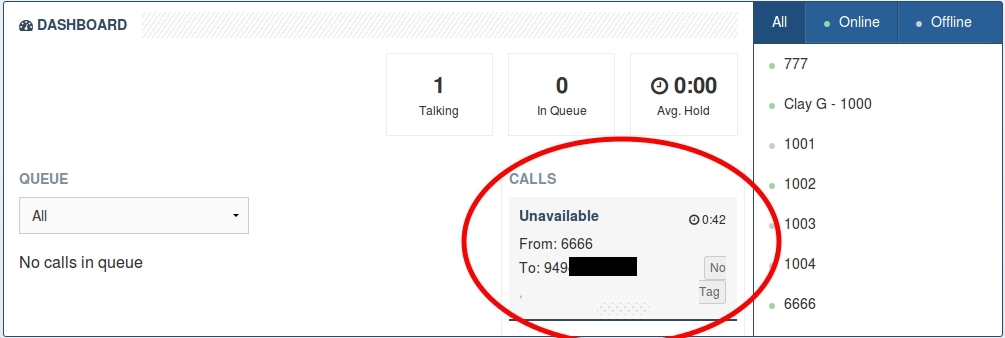
- A summary of active calls is found in the
Callsfield
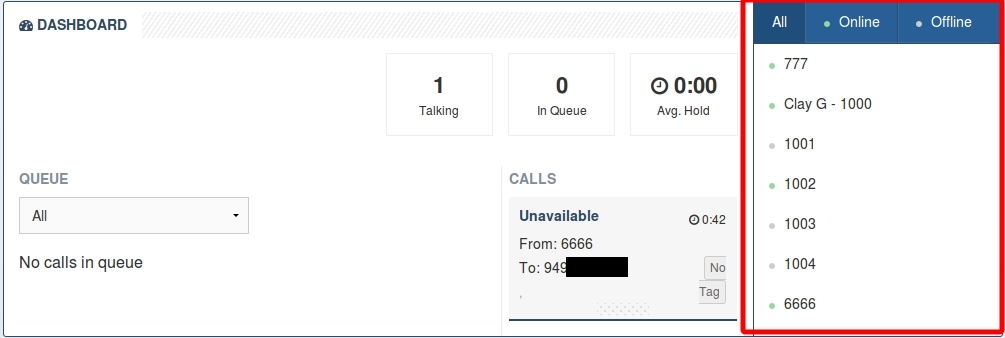
- A summary of connected SIP extensions can be viewed extensions with a green dot are online and registered, ones with a grey dot are offline with no SIP device registered.