Description¶
Bug Reporting Guide
Prerequisites¶
- Must have a pbx
Table of Contents¶
Bug Reports¶
Step 1¶

- Click on the
Dashboard/Reportingtab
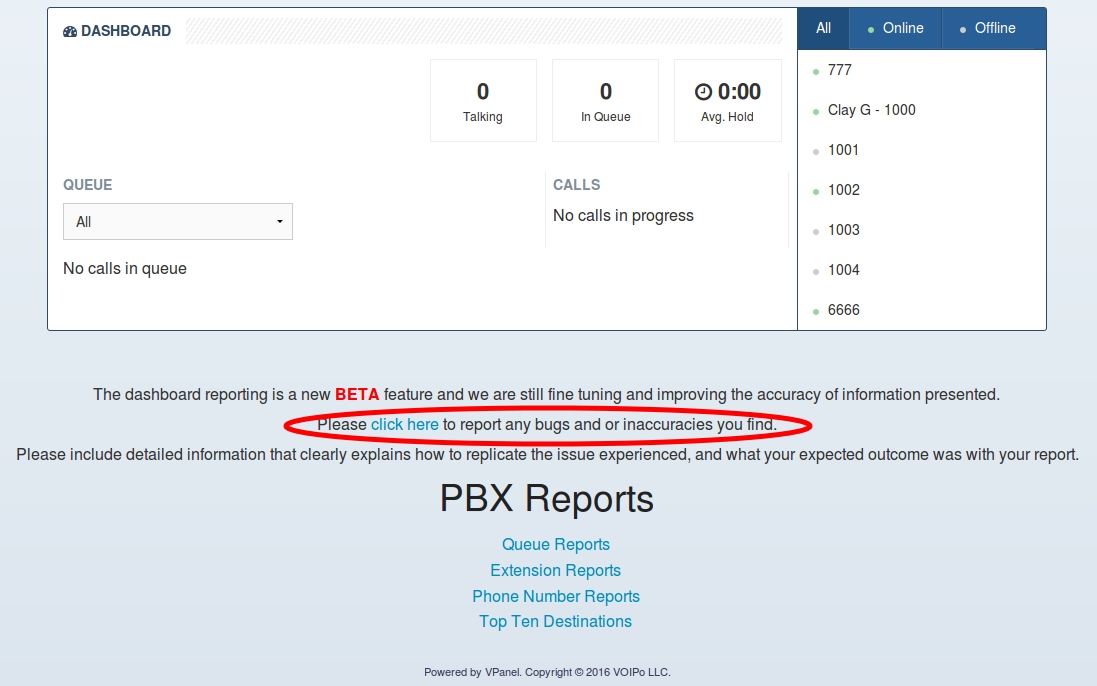
2. Click on the click here link.
Step 2 - Submit Report¶
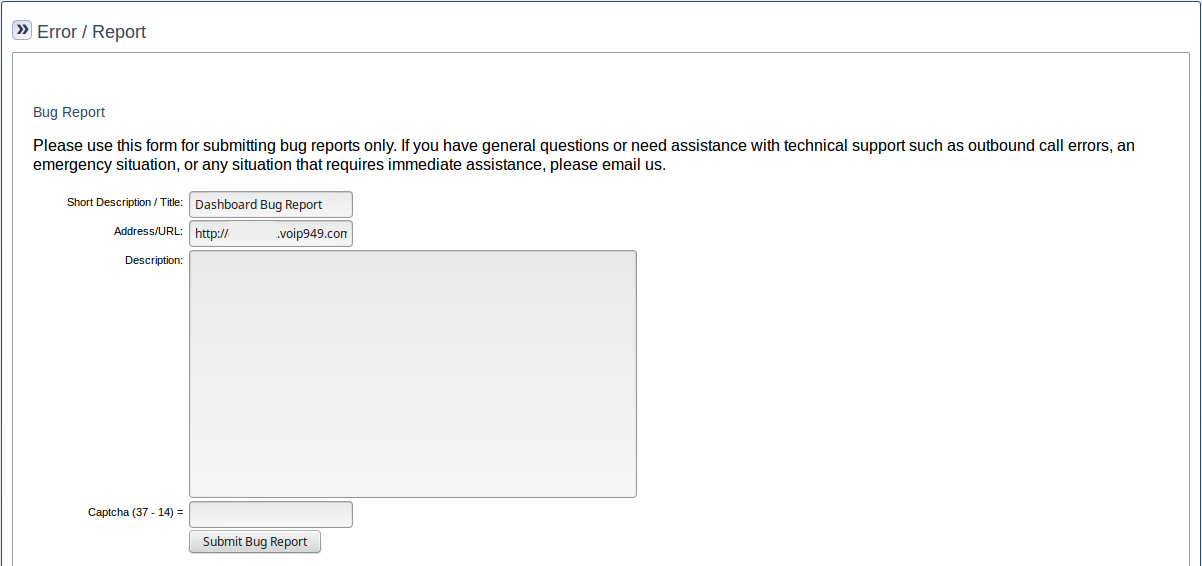
- Input a description of the bug in the
Short Description / Titlefield
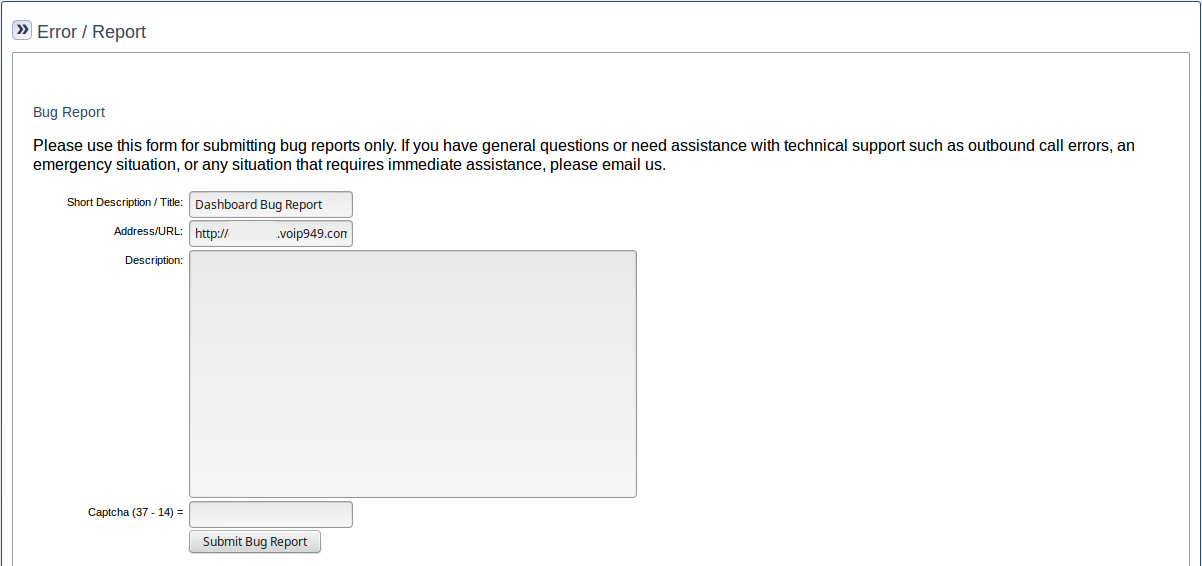
2. Input the link to the page on the PBX domain where the bug was encountered in the Address / Url field.
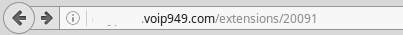
I. If the bug was encountred on extension page navigate there and copy the url from the address bar of your browser.
II. Paste the url into the Address / Url field of the bug reporting page
III. Type out a detailed description of the issue in the Description field
IV. In the Captcha field, solve the simple math equation it presents
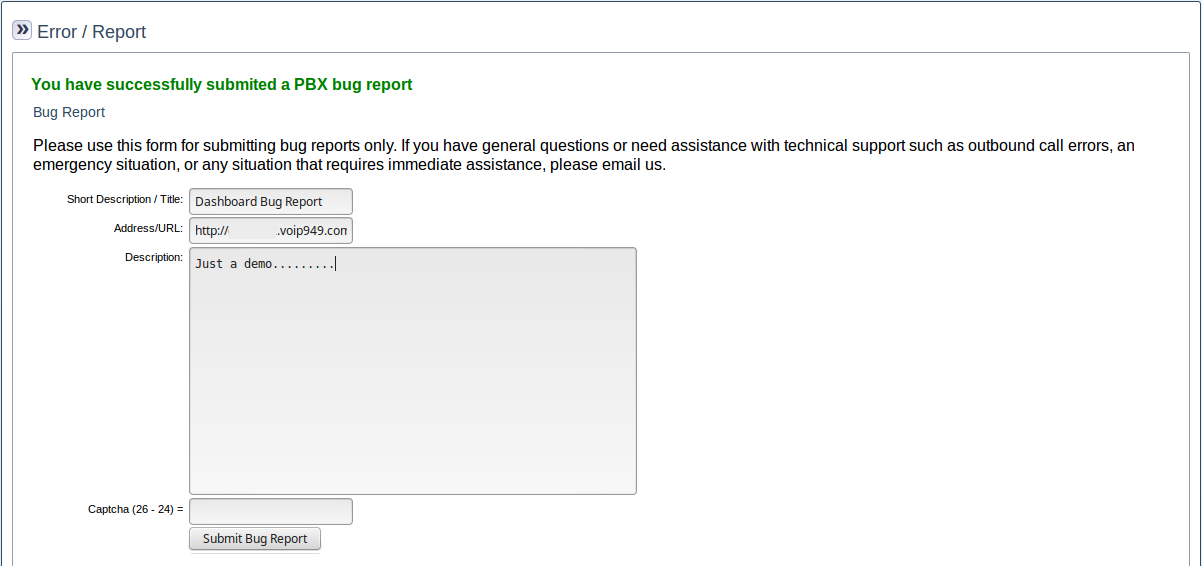
V. Click the Submit Bug Report button. If successfully submitted the text You have successfully submitted a PBX bug report should be visible near the top of the page.