Description¶
US or Canadian Number Ordering Guide
Prerequisites¶
- Must have a pbx
- Must have valid billing credentials on file
Table of Contents¶
Forwarding Extension Creation and Configuration¶
Step 1¶
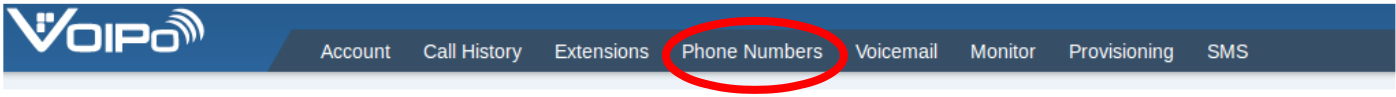
- Click on the
Phone Numberstab
Step 2 - Type Selection¶
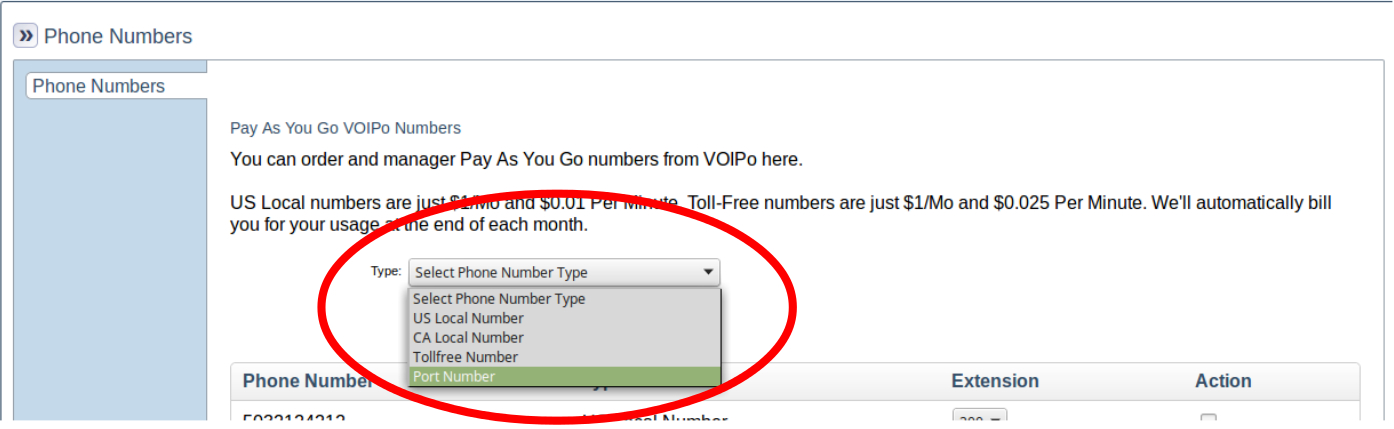
- On the
Typedropdown list setUS Local Numberas the value to order a US number orCA Local Numberas the value to order a Canadian number.
Step 3 - Placing Order¶
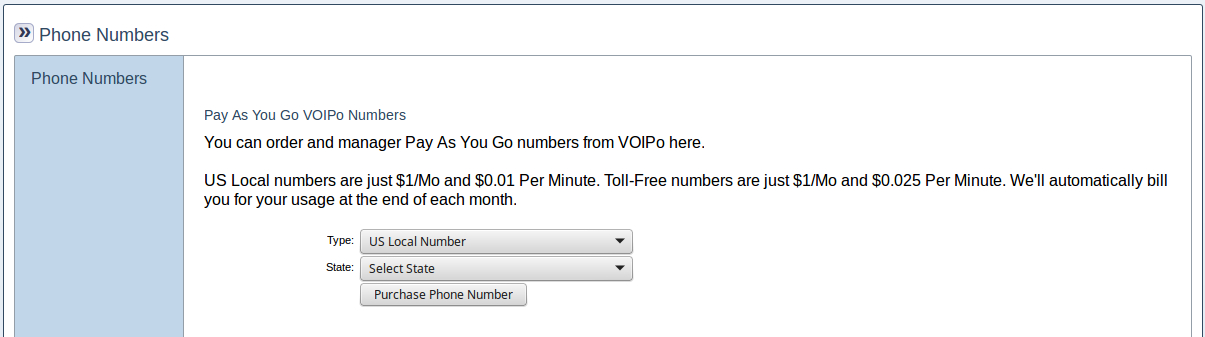 1. A dropdown labeled
1. A dropdown labeled State should appear, select a US state or Canadian province from that list.
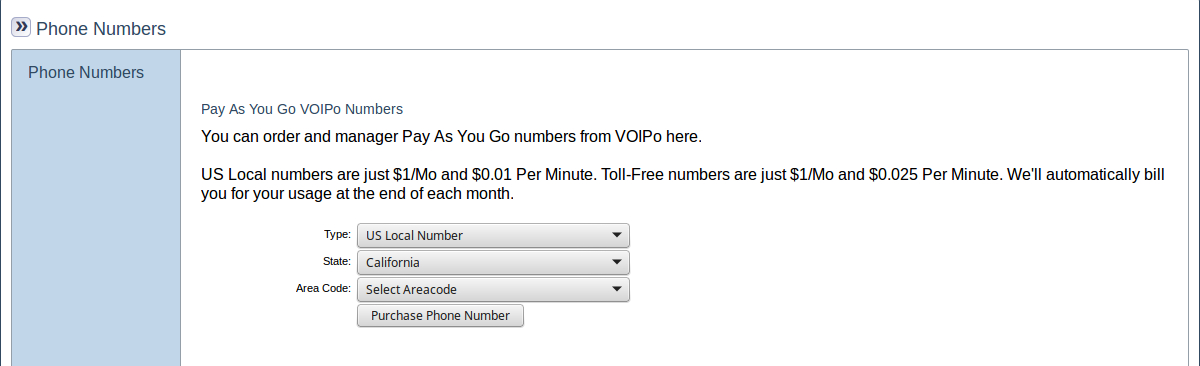
2. A dropdown labeled Area Code should appear, select the desired area code for the state or province from that list.
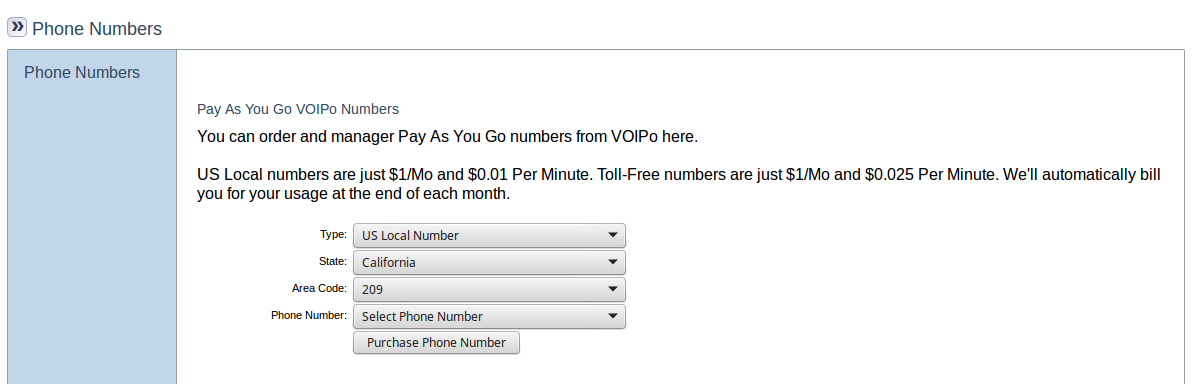
2. A dropdown labeled Phone Number should appear, select the desired phone number from that list and click the Purchase Phone Number button.