Description¶
Forwarding Extension Configuration Guide
Prerequisites¶
- Must have a pbx
Table of Contents¶
- Step 1 – Extension Creation
- Step 2 – Extension Selection
- Step 3 – Call Forwarding
- Step 4 – Meta Information
- Step 5
- Step 6
- Step 7
- Step 8
- Step 9
- Step 10
- Step 11
Forwarding Extension Creation and Configuration¶
Step 1 - Extension Creation¶
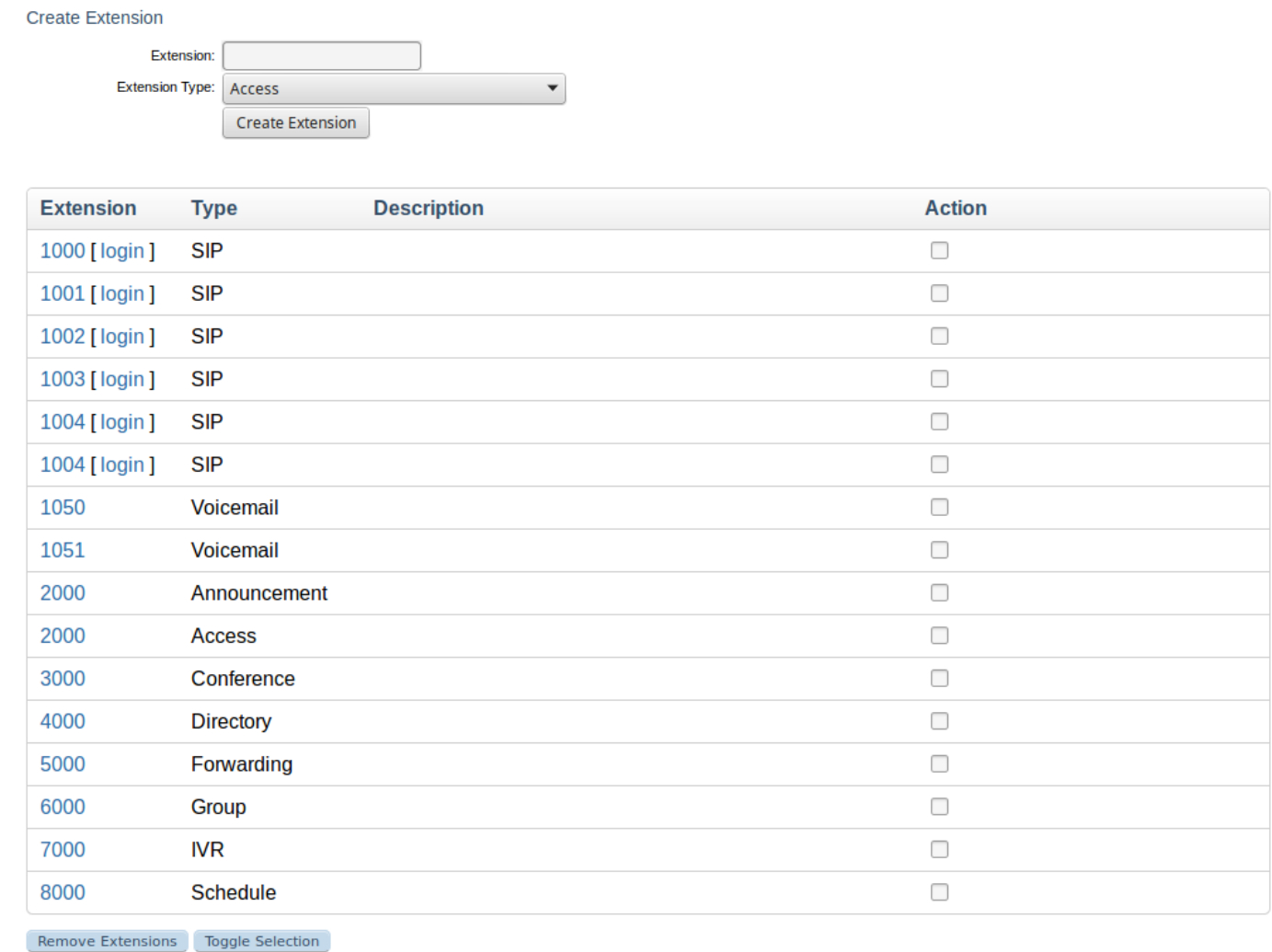
- Set
Extension TypetoForwardingand click theCreate Extensionbutton
Step 2 - Extension Selection¶
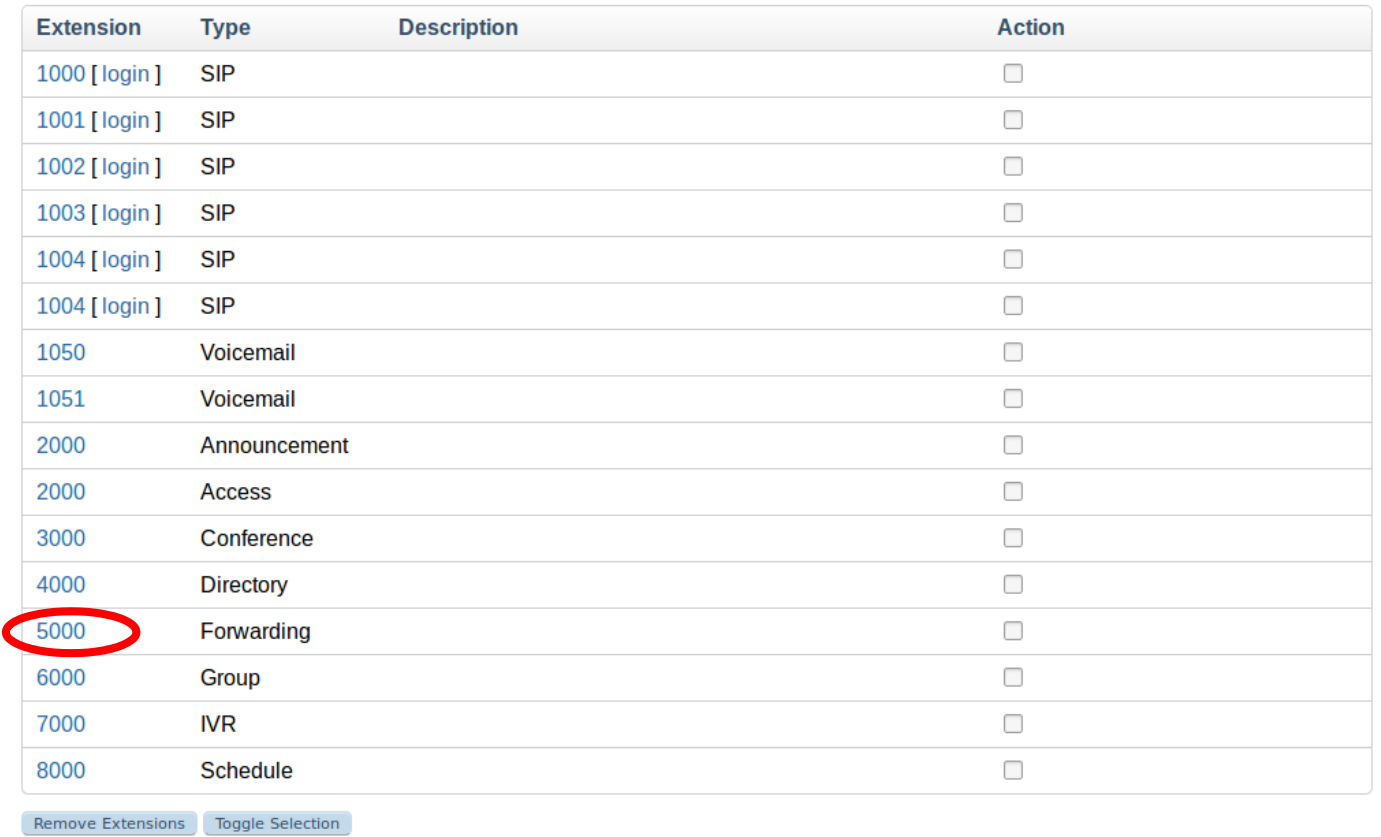
- Select created forwarding extension from the extension list
Step 3 - Call Forwarding¶
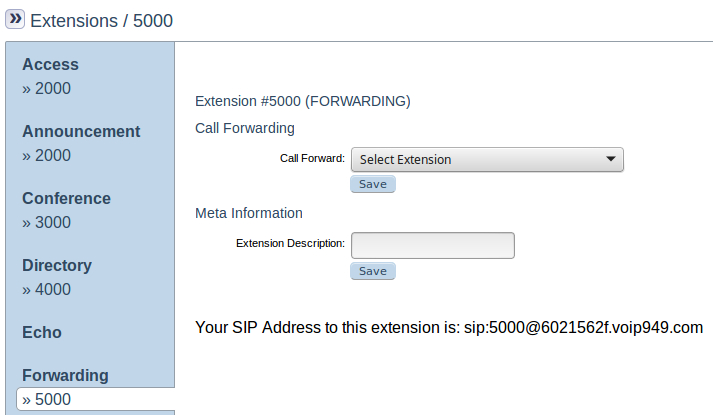
- Set the
Call Forwarddropdown to a one of the available extensions in the list and click theSavebutton beneath the dropdown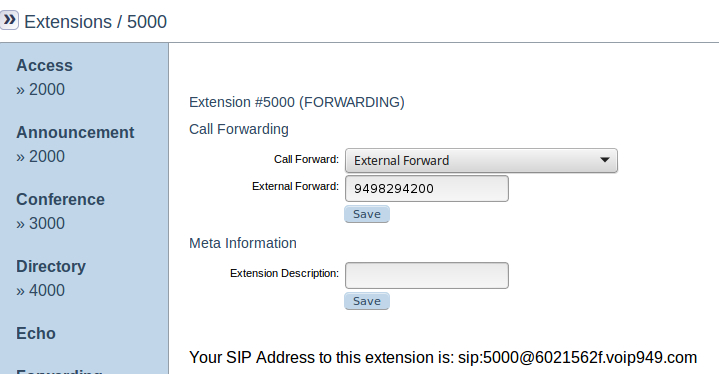
- To forward to an external number set
Call ForwardtoExternal Forward. In the textbox labeledExternal Forwardthat appears input a 10 digit phone number and click theSavebutton
Step 4 - Meta Information¶
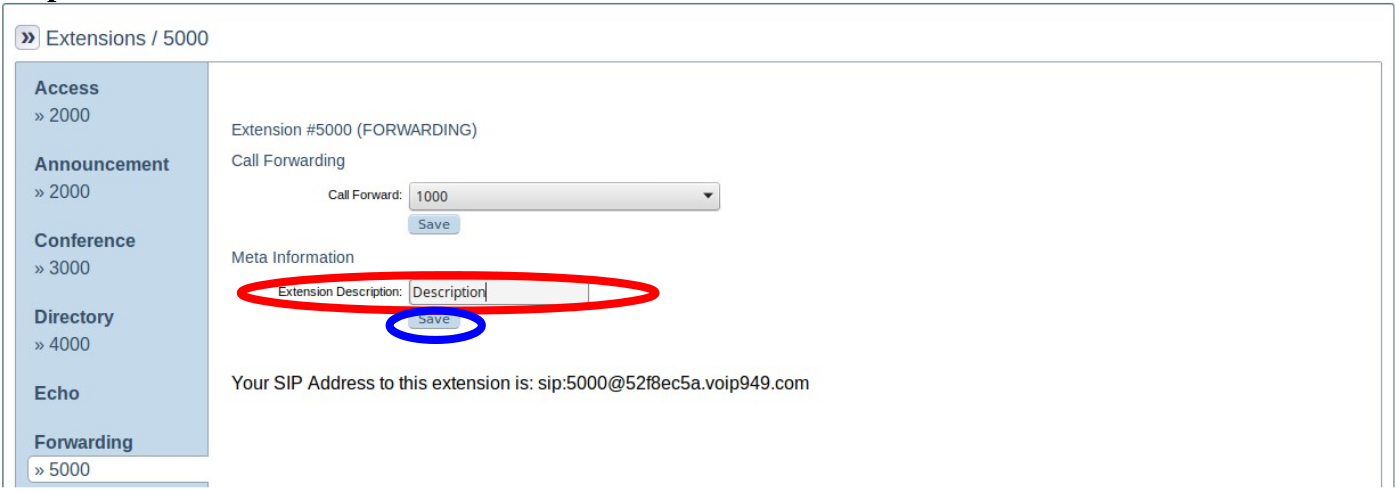
- In the textbox labeled
Extension Descriptioninput a description for the extension if desired - Click the appropriate
Savebutton